CentOS Auto Starting Apache httpd Automatic Start with System
In the example shown in the image below, Cent OS was accessed through an SSH connection utilizing Putty.
Auto-start Apache httpd service at boot time
The process and steps are simple and straight forward.
Let's look for the status of httpd to see whether is is setup to auto-start with the system during reboot , restarts, etc.
1. Run the command chkconfig --list | grep http .
For the output, you will see a series of OFF settings as shown in the accompanying images.
2. Run the command chkconfig httpd on
There is no output to this command.
If completed successful, ie. no errors, the command prompt is returned on the next line.
3. Run the command from step 1 again to confirm, chkconfig --list | grep http
In step 1 we saw a series of OFFs, after set to on we see ONs instead
Up your Support Game and Services with Online Computer Support Software. Issues with Cent-OS Apache web server and many other issues can be resolved remotely. Technical issue are not limited to web server issues. The issues can consist of Microsoft Windows desktop applications, Windows server configurations and even devices such as routers and firewalls. When you are assisting others or receiving technical assistance, software that allows remote control connections over the Internet makes problem resolution easier.
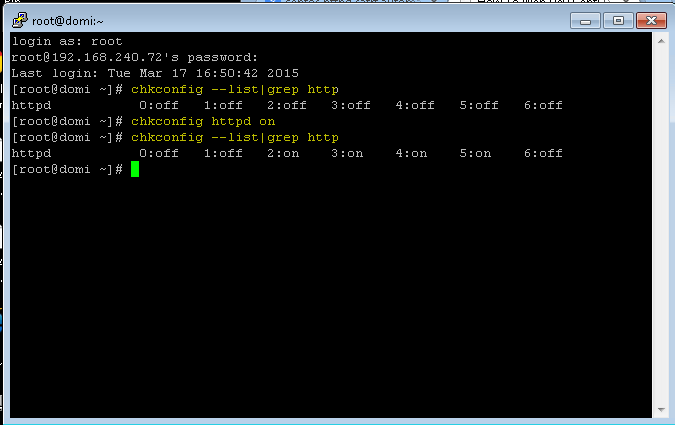

2 comments:
Autostart is a great feature to add to any install. I add it to all my deployments.
The settings in this post and the description for solving are similar for other Linux operating systems. I am a Microsoft engineer but always maintained Linux based systems in addition to providing support for Microsoft desktops and servers. I mostly have Ubuntu Linux. Ubuntu as guest virtual machines. I believe cent os desktop options are very usefull and robust. The UI is easy to use. Suppirt is also easy to get with knowledge bases and forums.
Post a Comment