The classic error notification window can be displayed by clicking on the bottom right corner of Outlook or Outlook may have been already configured to display send/receive status each time. In either case, this is what the user sees:Task 'Microsoft Exchange Server' reported error (0x8004010F): ' The operation failed. An object could not be found.'
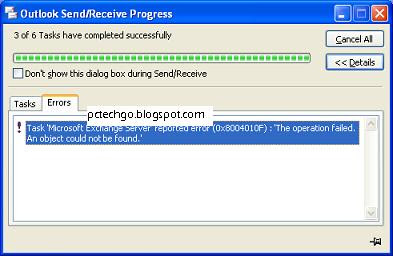 This message just blares out to the user who thinks their emails are not being sent and as you know some users can easily get rattled and panic. The emails are in fact being sent out at least in my case and the majority of cases. If they are now getting and sending emails with this error message then the problem may be worse than this post will be able to assist with. The user's desktop can send and receive email just fine but receive this message each and every time they click on the send/receive button. As a reminder, this and other application problems can be be resolved in most cases quicker by using remote access software. Desktop support software such as online desktop support software enables remote access and control of desktop computers and servers to troubleshoot basic and complex issues remotely. There are tons of sites that suggest rebuilding address books and fixing rights and permissions and a whole slew of other things that just don't seem to help the problem out. After trying those I realized this was not the average problem and mainly because I was getting this 0x8004010F error message with exchange 2007 and their post were solutions aimed at Exchange 2003 or 2000. There are some things that are different in Exchange 2007 that should be remembered if one is to continue rolling out Exchange 2007 or willingly or unwillingly participate in troubleshooting issues on this new platform. Keep the autodiscover feature on the list of things to check when troubleshooting Exchange 2007 issues with Outlook 2007, Outlook 2003 and even with Outlook Web Access. I have included Outlook Web Access too because the dynamics of finding exchange servers has changed somewhat and so too have the SSL certs changed (maybe that will be another post).
Add an autodiscover.yourdomain.com entry into your DNS servers and your problem will most likely go away.
This message just blares out to the user who thinks their emails are not being sent and as you know some users can easily get rattled and panic. The emails are in fact being sent out at least in my case and the majority of cases. If they are now getting and sending emails with this error message then the problem may be worse than this post will be able to assist with. The user's desktop can send and receive email just fine but receive this message each and every time they click on the send/receive button. As a reminder, this and other application problems can be be resolved in most cases quicker by using remote access software. Desktop support software such as online desktop support software enables remote access and control of desktop computers and servers to troubleshoot basic and complex issues remotely. There are tons of sites that suggest rebuilding address books and fixing rights and permissions and a whole slew of other things that just don't seem to help the problem out. After trying those I realized this was not the average problem and mainly because I was getting this 0x8004010F error message with exchange 2007 and their post were solutions aimed at Exchange 2003 or 2000. There are some things that are different in Exchange 2007 that should be remembered if one is to continue rolling out Exchange 2007 or willingly or unwillingly participate in troubleshooting issues on this new platform. Keep the autodiscover feature on the list of things to check when troubleshooting Exchange 2007 issues with Outlook 2007, Outlook 2003 and even with Outlook Web Access. I have included Outlook Web Access too because the dynamics of finding exchange servers has changed somewhat and so too have the SSL certs changed (maybe that will be another post).
Add an autodiscover.yourdomain.com entry into your DNS servers and your problem will most likely go away.Please post a reply in the comments if this post was useful to you and share so others can find it faster. Thank you.
6 comments:
Task 'Microsoft Exchange Server' reported error
(0x8004010F): ' The operation failed. An object could not be found.'
Outlook's send/receive status window will show this message but email is still sent and received.
Your entry was wordy and an absolute waste of valuable time.
Make sure your offline address book is available. This can be dependent on the MSE System Attendant Service. Check that it is running, update the offline address book in Exchange System Console and wait for a few minutes. That most of the time will resolve this issue, especially if you are using Outlook anywhere or connecting outside of the LAN to your exchange server.
This morning I woke up and noticed my sister in front of myself. She told me that my MS Outlook had been crashed together emails inside. I was shocked and jumped rapidly and started thinking about this problem. I was lucky and quickly found out - importing .ost files into microsoft outlook. It resolved my early issue quite easy. My sister thanked me...
Other possible reason of this Exchange error could be the corruption in OST file. Know more how to solve this issue if above said solution by 2cents fails: Exchange Error 0x8004010F
This is a common error message that occurs in Microsoft Exchange Server.
Please follow given instruction:
1. Download Address Book
2. Rebuild your offline files and if error in sending or receiving then
3. Create a new profile for Outlook
For complete instruction and information you just read given post resolve error message “0x8004010F"
Post a Comment